There is a big confusion among gamers and PC enthusiasts for choosing the best mouse between Logitech G403 vs G703.
In this detailed post, we have literally tried to dig deep and bring you an unbiased comparison between the two gaming mice.
Logitech has a great market standing and is one of the most reliable brands when it comes to manufacturing computer peripherals and accessories.

Logitech is an excellent provider of gaming mice and has an outstanding arsenal of these little weapons.
The good thing is that Logitech pays a lot of importance towards keeping the build quality and the in-hand feel of the mice great.
Table of Contents
Here, we are going to talk about the two considerably famous gaming mice by Logitech- The G403 and G703.
Both the gaming mice have their own set of advantages and disadvantages. To help you understand better, we would first cover the individual reviews and then later compare both the gaming mice and their features.
1. Logitech G403 Prodigy: A Competitive Option
We would first like to point out that the G403 is not a single gaming mouse, i.e., there are two different variants of this mouse- the wired and wireless version. The price also varies accordingly.
The Logitech G403 has a very classic design as the shape, and the grip of the mouse is really good.
These days most of the gaming mice have a weird shape for some reason. The companies try to make these gaming mice aesthetically cool for gamers, but the G403 Prodigy goes opposite and offers a very sleek and clean design with RGB lighting that makes the G403 Prodigy look decent.

All in all, there are six buttons on this gaming mouse along and a scroll wheel. The left button & right button, a clickable scroll that acts as a button, a dots per inch or DPI sensitivity shifter, and two thumb buttons.
Overall, the clicks are satisfactory, and the buttons are also sturdy, all thanks to the excellent build quality provided by Logitech.
The software bundled with this gaming peripheral by Logitech is pretty stable and operational.
It lets you adjust the DPI which ranges from 200 to 1200, link individual profiles to games, lets you control the whole light show, and manage the color patterns. If you still want a better DPI range, you can go for the Razer DeathAdder Elite, which is also a premium level gaming mouse.
If you are using the wireless variant of the G403 Prodigy, then this software will also display the correct battery percentage of the gaming mouse in your hand.

The sensors are quite good, and if we go by Logitech’s reports, the sensor sends 1000 reports per second. This makes the functioning pretty smooth.
The DPI toggle button is located just above the mouse scroll. There are three presets which let you toggle the sensitivity of the gaming mouse.
This as an approachable option if you want a decent gaming mouse with a clean build and no oddly shaped grips or cuts on the body.
Though there is hardly much difference between the wired and the wireless version, here is a quick comparison between the two.
Logitech G403 (Wired vs. Wireless)
[amazon table=”2496″]Now let us talk about some the prime features of the Logitech G403 Prodigy gaming mouse:-
- Lightweight with rubber grips on the sides.
- Adjustable lighting with 16.8 million colors.
- It has six buttons on the body each having a different purpose.
- Has built-in onboard memory stores so that you can store commands for five of our favorite games.
- Works perfectly with Windows 7, Windows 8, Windows 8.1, and Windows 10 or later.
- Removable weight upto 10g supports an additional better grip and comfort.
- Store custom commands for your favorite games.
- This gaming mouse is pretty quick and highly responsive.
- The grip adds a nice feel and makes the in-hand experience better.
- The software is robust and very intuitive.
- The design is classy.
- The RGB lights really stand out.
- The wireless variant has good battery life.
- The thumb buttons are unsatisfactory and their placement could have been better.
- Left-handed people will have a bit of a problem in holding this gaming mouse as it is designed specifically for holding in the right hand.
2. Logitech G703 Lightspeed: The Wireless Ergonomic Gaming Mouse
Most of the wireless gaming mice are expensive these days, and if you mistakenly buy a cheap one, most probably, you would not get the desired performance.
Surprisingly, this is not the case with the Logitech G703 Lightspeed gaming mouse. We have gathered some amazing facts to share with you from our Logitech G703 review.
Unlike the Logitech G403 Prodigy, the G703 comes only in a wireless variant. There is no wired model available.
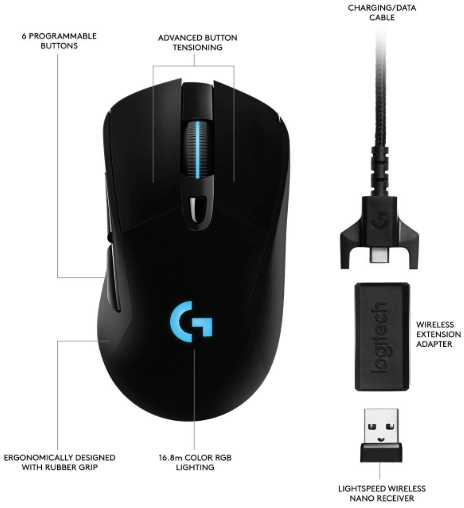
Some of you may find the G703 design a bit bland as it is completely plain. Still, the body offers a great grip and makes it very convenient and comfortable to hold. Even the scroll wheel feels specially adjusted for gamers.
To be honest, the G703 has a very generic design and looks like most of the standard PC mice out there.
The RGB lighting is available in almost all the $100 mice these days, but the lights in the G703 really stand out.
You can set the pattern of the lights on this mouse, or your game can also be allowed to control the lighting according to the situations in the game.
There are a total of six fully functional buttons present- a right-click button, a left-click button, a clickable scroll in the middle of the two buttons, a DPI adjusting button just below the scroll and two huge thumb buttons on the side.

Logitech’s Lightspeed technology has been used in the G703 gaming mouse. You may be having the notion that wired mice are more sensitive than the wireless ones and also that the wired mice are more dependable.
But, the Lightspeed technology introduced by Logitech has proven to be faster than the wired competitors. The result varies only by milliseconds.
There is a Powerplay wireless charging system. Though, you need to purchase this separately to enable wireless charging in G703.
Those of you who will buy the G703 Lightspeed will get a USB dongle along with the bundle so as to charge the gaming mouse.
Another option is buying the Powerplay surface, which easily charges the gaming mouse. This is a feature that makes the G703 lightspeed very different from the G403 wireless gaming mouse.
Using the Powerplay system is a bit eccentric. While the gaming mouse is being used on the Powerplay surface, the charge would remain the same and would not rise or drop.
For it to charge, you will have to leave it still on the top of the surface for a few hours or more because the charging speed is a little slow if we compare it to the routine USB charging.
The Powerplay system is also slightly expensive, which will be almost double the price of the gaming mouse bundle.
If we talk about the pricing of the G703 Lightspeed gaming mouse, we would say that it is definitely a worthy pick and is surely offering all the prime features that should be present in a standard gaming mouse.
The sensors and all the RGB lighting effects are splendid, even the sensitivity is good, and you will face very little latency.
Although, we would not recommend you buy the Powerplay surface if you are a bit tight on budget as this surface almost doubles the price of the whole package.
Now we would like to throw some light upon the main features of the Logitech G703 Lightspeed gaming mouse:-
- This gaming mouse has groundbreaking Lightspeed technology provided by Logitech.
- PMW3366 optical gaming sensor has been used, which has a DPI range of 200 to 12000.
- It has a lightweight design and has a rubber grip.
- Has a dazzling RGB system that is fully customizable using the Logitech gaming software.
- There are six buttons present on the body along with a scroll wheel.
- The G703 Lightspeed is very durable and also pretty comfortable to hold.
- The PMW3366 sensor is one of the best gaming optical sensors in this price range.
- The Lightspeed technology makes the G703 even speedier than the wired gaming mouses.
- The Powerplay technology really makes things easy for gamers as you can enable wireless charging.
- The RGB lights are radiant and add up to the beauty of this little beast. These lights can also be customized according to your usage or the game you are playing.
- The G703 Lightspeed has a very generic look and it does not look like those groovy gaming mouses available in the market.
- Left-handed people would have to learn how to use their right hand or just simply compromise as the mouse is made for right-handed people.
Logitech G403 Prodigy Vs. Logitech G703 Lightspeed: The Verdict
After reading the detailed reviews, you must have noticed that these two gaming mice by Logitech aren’t much different from each other. Moreover, the wireless variant of the G403 Prodigy is just like the G703 Lightspeed.
Here’s the comparison chart:
Logitech G403 vs. G703
[amazon table=”2512″]The above table rightly compares the important features of G403 vs G703.
The major difference between both the gaming mice is that the Logitech G703 Lightspeed provides some extra features which are not available with both the wired and Logitech G403 wireless variant.
The Lightspeed technology and the powerplay support are the two major features that you won’t get in the G403 Prodigy. These features do have a very big impact on the overall performance and comfortability.
When we compare G403 vs G703, there is also a slight difference in the price. We suggest you check the same on Amazon and then decide. Overall, there isn’t any big difference in terms of features between both the G403 and G703. The rest of the sensors and the design are almost similar in both the models.
The G703 is a little better for aggressive gamers as it supports upto 50 million clicks as compared to just 20 million clicks in the G403. By 50 million clicks, it means, you just have to buy an forget about buying another mouse – in your lifetime we suppose!
When choosing between both the gamin mice, firstly, you would need to decide whether you want to buy a wired gaming mouse or a wireless one.
If you want an economic wired gaming mouse, then you should definitely pick the G403 Prodigy wired variant. If you want to go for a wireless gaming mouse, then the G703 Lightspeed is definitely worth buying.
Frequently Asked Questions (FAQs)
Is Logitech G703 good?
If you are looking for a good and sturdy wireless gaming mouse, the Logitech G703 will be a top contender for sure.
The best part, you can use the mouse for 24 hours straight with RGB enabled and 36 without the RGB. That is really good battery life as compared to other wireless mice in the same segment.
If we compare the battery life of G403 vs G703, the G403 will also work perfectly for around 25-30 hours.
Is the G403 wireless?
There are two variants for Logitech G403 – the G403 wired and G403 Wireless.
If you are looking to buy a wireless mouse, we would suggest you go for the G703 as compared to Logitech G403 wireless because the G703 is less expensive and also works perfectly till 50 million clicks vs just 20 million clicks in G403.
How much does the Logitech g403 weight?
The G403 weighs around 100gm with weight. It is a lightweight mouse overall and works really good for gaming.
We hope this post must have helped you choose between the two Logitech G series mouse – G403 and G703. If you still face any confusion, do share your doubt’s in the comments section below.
Overall the Logitech G series is really good for gamers. The only thing which differentiates is the price and button durability.
You can also check out our detailed posts on choosing the right gaming sound card and cooling fans which will also add value to your gaming experience.
Logitech G Series
We have compared the G403 vs G703 of the Logitech G series mouse. Both the mouse are created for gamers. The Logitech G series is highly applauded amongst the gaming community.
Product Brand: Logitech
Product In-Stock: https://schema.org/OutOfStock
4.5







One comment
Well, now I have decided to go for the G703 as it is already on sale.