Looking for the best CPU cooler for i7 8700k or 7700k? You are at the right place.
We will be exclusively discussing in detail about how you can enhance the cooling system of your PC so that you do not suffer frequent lags while performing high end computation or playing those high graphic games.
Table of Contents
These days, people have started using their computer systems for more intensive gaming and other high graphic activities like editing, animations etc.
Processors have started becoming better and more powerful graphic cards are being installed in the cabinet system.

A lot of heat is generated while these components operate. There is a need for superior cooling so that there are no problems while the whole system is put under stress.
In this detailed post, we are going to talk all about liquid AIO water coolers and air coolers for your i7 7700k and 8700k computer system.
If you directly want to know our top picks for both, here it is:
[amazon box=”B077FZPCRH,B00L7UZMAK” grid=”2″]However, we suggest you understand the basics first so that you do not shell those extra $$ from your pocket.
Let use first understand the basic difference between Liquid vs Air cooling systems.
Liquid Cooling Systems Vs. Air Cooling Systems
Air cooling systems are pretty traditional and people have been using these since a long time, whereas liquid cooling system is a bit more recent technology.
There are a lot of advantages and disadvantages of using each of these systems. We are going to talk about them separately.
First, watch this video to get a better understanding efore we get into more details:
Liquid AIO Cooling Systems
The liquid cooling systems have become pretty popular in recent times. This is because they are very compact and are more efficient than the simple air cooling systems.
Sometimes they are a tad bit more aesthetically pleasing than a standard air cooling radiator fan, so they add vibrance to your setup.
Here are some advantages and disadvantages of using a liquid AIO cooling system.
Advantages of Liquid AIO Cooling Systems
There are a plenty of reasons why you would like to pick a proper liquid AIO cooling system over the traditional air cooling system.
Firstly, they are very compact as we previously stated.
Being compact, they can easily be placed or fitted inside your ATX case. Some of you might be having a small cabinet and thus, picking a liquid AIO cooling system would be a better choice rather than going for an air cooling system.
Temperature control is obviously better in liquid cooling systems and they outperform air cooling systems. The noise generated while operation is also very low.
Disadvantages Of Liquid AIO Cooling Systems
The major problem with buying a liquid AIO cooling system is that it is expensive.
The price difference between a standard air cooling system vs. liquid AIO cooling system is a lot.
Having a difference of five to six degrees in temperature does not matter much if you are a regular user.
If you want a budget friendly cooling system than you should probably opt for an air cooling system.
One more disadvantage of a liquid AIO cooling system is that it might break causing the water to leak.
Though, this is a very rare case and it should not stop you from buying them if you really want to buy a liquid AIO cooling system.
Air Cooling Systems
There are two main reasons why an air cooling system is more popular- firstly, they entered the market way back than the liquid AIO cooling systems so people have known air coolers since a long time.
Another reason, their performance to price ratio is a lot better than the performance to price ratio of a liquid AIO cooling system.
If you don’t bother about the looks of your cooling system and just want a decent performance then air coolers are a great option.
Here are some advantages and disadvantages of an air cooling system:
Advantages Of An Air Cooling System
Air cooling systems always provide a better performance to price ratio than a liquid AIO cooling system.
Some simple air cooling radiator fans by Cooler Master or Noctua sometimes rival or even outperform the more complex liquid AIO cooling systems.
Air cooling systems are easier to install as there is simply a radiator fan that has to be clipped on the ATX case. There is no fuss regarding wires and pipes while setting them up.
Disadvantages Of An Air Cooling System
Air cooling systems are not as efficient as a liquid AIO cooling system. Especially when you are an avid gamer, it is suggested that you go for the liquid cooling as it is more efficient and lowers the temperature inside the cabinet by 5-10 degrees more in comparison to standard coolers.
The size of an air cooling radiator fan is also a problem most of the times. These fans are a bit bulky and sometimes simply don’t fit into your small cases.
Sometimes these air cooling radiator fans hinder with the RAM slots which causes a problem while installing the RAM.
Air cooling radiator fans are also loud in comparison to liquid coolers. Though, this is not the case with all of them but yes, they are surely louder than the liquid AIO cooling systems.
Now that you have a fair idea about different cooling systems, we should delve into finding the top rated coolers for the i7 7700k and 8700k systems.
The Best CPU Coolers For Intel i7-7700k & Intel i7-8700k
Intel’s i7-7th generation and i7-8th generation processors are performance beasts and can also put a lot of burden on your computer system. The heat generated while their operation needs to be cleared off.
So, here is a list of some of the best air cooling systems and liquid AIO cooling systems available in the market.
By now you must have chosen whether you want to buy an air cooling system or a liquid AIO cooling system.
Best Liquid AIO CPU Coolers
Starting our list from the best of the best rated liquid coolers that have got great customer reviews (mainly from the hard core gamers).
Though the market is full of brands that like to brag about their performance, our research showed that there are only top three variants which are currently ruling the market.
[amazon table=”2520″]1. Corsair Hydro H150i Pro– #1 Liquid AIO CPU Cooler
Corsair is a renowned brand and they manufacture some great computer peripherals and gaming hardware.
Corsair has also supplied the market with some splendid cooling systems.
Corsair Hydro H150i Pro is an outstanding liquid cooling system that is manufactured by them.
It is a very visually appealing 360mm cooling system with some cool RGB lighting.
There are three 120mm PWM fans present that deliver an incredible air flow and produce very little noise (25dB at max speed) while operating.
The looks of this liquid cooling system is pretty clean. There isn’t excessive styling and the whole setup looks pretty neat.
Here is a quick video to help you gain some visual perpective:
The RGB lights are also very vibrant and are controlled with the help of the software named iCue which is developed by Corsair. iCue also helps you in adjusting the fan speeds, monitor pump speeds or coolant temperature.
Installation of the cooling fans and other supporting elements is very easy. The performance of this liquid cooling system is splendid without any doubt.
The zero RPM mode switches off the fans when the inner system is running at low temperatures. This results in zero noise and further makes the whole setup more efficient.
You can buy the setup in 240mm, 280mm or 360mm depending on the size supported by your atx case.
You should not face any kind of performance related issues with the Corsair Hydro H150i Pro.
Considering an average air cooling system, it is obvious that you have to pay more for buying an RGB supported liquid cooling system.
Though the H150i has been criticised by some so called pro gamers, we feel it would be really absurd to even think about buying a good liquid cooling system if you do not have a decent pocket.
That said, the price is justified keeping in mind the after sale service and support by the Corsair team.
Check Price on Amazon2. EVGA CLC 280
EVGA is a major computer hardware manufacturing company that mainly manufactures Nvidia’s GPU based video cards, sound cards and Intel chipset based motherboards.
It also manufactures liquid cooling systems. The EVGA CLC 280 is a powerful liquid cooler produced by them.
This liquid cooling system is compatible with Intel LGA2066/2011/2011-v3/1150/1151/1155/1156/1366 and AMD AM2/AM3/AM4/FM1/FM2/TR4 and upcoming variants.
There are two 140mm radiator fans in this liquid cooling system which are made of high quality plastic. The noise produced while they operate is also negligible.
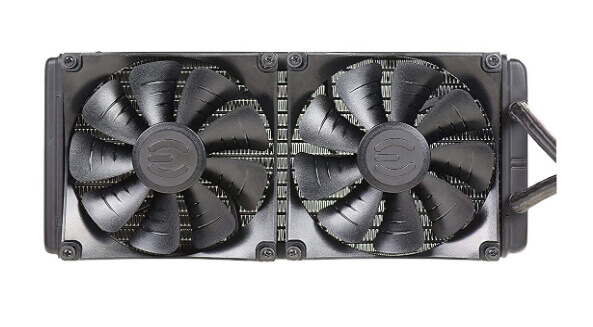
There are built in RGB lights and the EVGA Flow Control software is used for controlling these lights. The software also lets you control the fan speeds.
The installation is also pretty simple. Here is a quick video if you want to refer:
Talking about the performance, this liquid cooling system wouldn’t let you down.
The temperatures tend to stay stable and do not exceed 47 degrees even in rigorous conditions. The build quality is also good.
The EVGA CLC 280 provides great support even if you game intensively on your computer system. Keeping a moderate price in comparison to other liquid coolers makes it a strong contender in the market.
Check Price on Amazon3. Arctic Liquid Freezer 120
Most of you must have not heard the name of this company because it isn’t much famous.
If we compare it’s lineup of products to the other famous ones like Cooler Master, Corsair or EVGA then it surely provides a good competition to all of them.
The Arctic Liquid Freezer 120 is a a very budget friendly choice as it is much cheaper than the other liquid cooling systems we have talked about till yet.
Though, do not think that its price would interfere with its performance as you would be surely amazed when you check it in its operation.
This underdog provides efficient cooling along with a surprisingly quiet noise level. To add to its accomplishments, it would easily handle overclocking and excessive heat dissipation while paying high end graphics.

Talking about the compatibility, it is compatible with AM4, AM3(+), AM2(+), FM2(+), FM1, Intel 1150, 1151, 1155, 1156, 2011-3, 2066.
If you own an i7, here is a very important video you must watch:
However, there are no RGB lights or even a single LED light on this liquid cooling system, so no lightshow for you all. But we seriously cannot complain considering the price at which this liquid cooling system is available.
Check Price on AmazonBest Air CPU Cooling Systems
As talked earlier, air cooling systems are conventional coolers that come for a budget price an perform great considering you are not a hard core gamer.
We have listed five top rated air coolers that will maintain the inside temperature of your atx case.
[amazon table=”2566″]1. Noctua NH-U14S
This is an award winning air cooling radiator fan manufactured by Noctua.
This air cooling fan may not be aesthetically pleasing but if you leave the overall looks aside, then this is a beast performer.
The Noctua NH-U145 is a 140mm radiator fan with PWM support and comes with six heatpipe design.
The best thing about Noctua fans in general is that they are super quiet.
There is no noise while they are in operation and at the same time they provide an ultimate experience. This Noctua fan gives a tough competition to the liquid cooling systems.
We insist you watch this video to get a better understanding:
Here’s the best part, the cost is almost three times less than the cost of a standard liquid cooling system.
The problem with this air cooling radiator fan is that it is quite big in size and may not easily fit into smaller builds.
The big size of this radiator fan surely increases the cooling capabilities but the large size may become a bit of a problem for some of you.
Looks are also one thing that you will need to compromise as it is a very simple and clean looking, brown colored radiator fan. There are no RGB lights or cool designs on this air cooling fan.
Check Price on Amazon2. Cooler Master Hyper 212
The Cooler Master Hyper Master 212 is an air cooling fan manufactured by Cooler Master.
Cooler Master has been a very promising brand in the computer peripherals and gaming products related market.
The Hyper Master 212 is a very promising product and offers great performance and operation for a very genuine price.
The Cooler Master Hyper 212 has a very unique design. The good part being, it comes with LED lights which makes it a bit more appealing. However, the LED lights only emit red color.
The fan blades look pretty awesome too. This air cooling radiator fan has four heat pipes that maintain a direct contact between the cooler and CPU.

Cooler Master has also done a pretty good job with making this fan operation quietly. This makes the radiator fan versatile. There is even a quick snap fan bracket which lets you upgrade the setup to two fans.
Here is a quick review:
Just like the Noctua NH-U145, the Cooler Master Hyper 212 is also quite big in size. This might be an issue for some of you as your ATX case may not be able to fit in RAM sticks and this radiator fan at the same time.
Also, due to the low price, the components used in making this air cooling radiator fan are not so fab. It is meant for general purpose use.
Check Price on Amazon3. Cooler Master MasterAir Maker 8
This is another air cooling radiator fan engineered by Cooler Master.
The Cooler Master MasterAir Maker 8 is much more expensive than the Hyper 212.
The increase in price is justified as there are a lot more features in this air cooling radiator fan if we compare it to the other models we talked about.
The MasterAir Maker 8 has eight heat pipes in total and also an ultra large heatsink that further elevates the cooling with better heat dissipation.
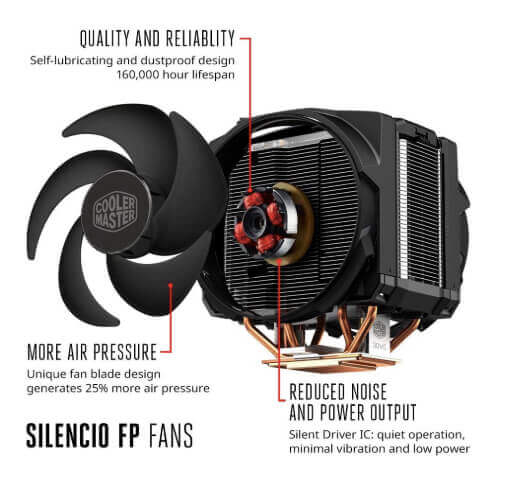
This cooling radiator fan is based on the groundbreaking 3D Vapor technology by Cooler Master.
This technology makes this cooling fan a bit different from the other standard cooling fans available in the market. The design is also a bit unique and different from the others.
Know more details in this video:
The inner portions of this cooling fan glow as there is a red coloured LED light present. The quality is also pretty good keeping in mind that it costs more than an average air cooling fan.
There are two fans present on the body and both of these fans are of high quality and also offer quiet performance.
The size of Cooler Master MasterAir Maker 8 is huge so you will have to check whether it will fit easily into your PC cabinet or not.
Check Price on Amazon4. Cryorig H7 Tower Cooler
Cryorig is not an exclusively popular brand. It might not be as popular as Cooler Master or Noctua, but it can compete with them in terms of performance and features.
The Cost H7 Tower Cooler is a high performer available at a very reasonable cost.
The good thing is, the H7 Tower Cooler is a pretty small radiator fan but it performs really well when it comes to dissipating heat inside the cabinet.
This air cooling radiator fan works perfectly with the i7-7th generation and the i7-8th generation processors.
The only concern being the customer service. As of 2022 it would still need some time to match the service quality of that of Cooler Master and Phanteks.
Check Price on Amazon5. Deepcool Gammaxx 400
Deepcool is a Chinese company which majorly provides thermal issue related products for laptops, desktops and servers.
This air cooling radiator fan can easily handle heavy overclocking loads and still maintain the inside temperature of your cabinet.
There are four copper wires present on the body which make a straight contact with the CPU. This ensures that the heat dispersion takes place at a rapid pace.

The best thing about Deepcool Gammaxx 400 is that it has widespread compatibility. It fits into every system very conveniently. Whether it be an Intel socket or an AMD socket, this little devil would not disappoint you.
Ease of installation is another thing that we really liked about this air cooling radiator fan. Here is a quick installation video you can refer to get a better idea:
Also, there are some extra clips that allow you to install another fan with this cooling fan. There is also an LED light inside this cooling fan which enhances its looks.
There are a variety of LED light Colors available for this model. The quality of the materials used in this cooling fan is also decent keeping in mind its price.
Check Price on AmazonFinal Thoughts
Let us make things simple for you as there are a lot of options available in the market. We are going to break things down for you so that you can easily choose between the best cooling system available in accordance with your needs.
If you want the best CPU cooler for i7 7700k then the Cooler Master Hyper 212 would be a great option for air cooling.
Now, the best CPU cooler for i7 8700k or should we say the best air cooler for i7 8700k is Noctua NH-U14S as it provides the best performance and would easily handle the pressure of Intel’s 8th generation processor.
It is a bit costly so another great option would be Deepcool Gammaxx 400 as it not so costly and almost matches the performance of Cooler Master MasterAir Maker 8.
If you strictly want to buy a liquid AIO cooling system then the best liquid cooler for i7 7700k would be EVG CLC 280. It is not so costly and can surely handle the 7th generation Intel processor.
Now, the best liquid cooler for i7 8700k would be Corsair Hydro H150i Pro as it is a beast and can handle anything that you throw at it.
Intel’s 8th generation processor can produce a lot of heat and you would want a decent liquid cooling system for handling it.
Corsair being the industry leader and having a good reputation in terms of after sale service and support is a great choice.
So here was the list of the best cooling systems available in the market and also our verdict on which cooling system to buy for your system if you have an Intel i7-7700k or an Intel i7-8700k.
Do share your views in the comments section below. We would be happy to help you choosing the best liquid and air CPU cooler for the i7 7700k & 8700k.
Best Liquid and Air CPU Cooler for the i7 7700k & 8700k
- CORSAIR HYDRO Series H150i PRO
- EVGA CLC 280mm
- ARCTIC Liquid Freezer 240
- Noctua NH-U14S
- Cooler Master RR-212L
- MasterAir Maker 8
- CRYORIG H7
- DEEPCOOL GAMMAXX 400
Summary
Best Liquid and Air CPU Cooler for the i7 7700k & 8700k There are more than 24 brands that we brainstormed and researched. After a lot of research and customer review we chose the top eight coolers in the basis of their performance, built quality, noise ratio and price. We also observed that more and more gamers are moving for liquid cooling as it looks pleasant and adds an additional look to the whole PC setup.





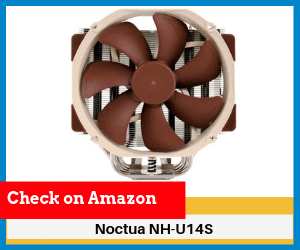
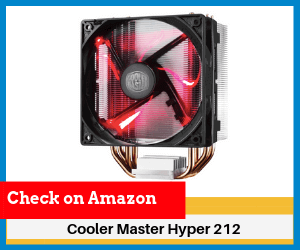

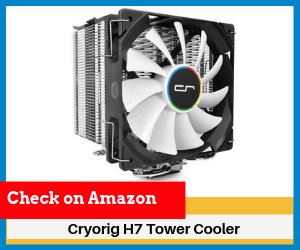




3 comments
Hello Techswag,
Very informative post. I like your way of in-depth explanation and very useful information.
This list is very important and very helpful for us.
Thank you so much.
Nice post..thanks for sharing
Great work, liked your content a lot